Open Run Dialog Box and Type regedit

Click onFile, and then selectConnect Network Registry
Type the remote computer IP or host name in theEnter the object name to selectand the click OK.
If you don’t have permission to access the remote computer, the logon screen will show up. Type the username and password for the remote computer. Then click OK.
Now, the remote computer is listed in theRegistry Editor.

Navigate HKLM\System\CurrentConsolSet\Control\Terminal Server in the Right Panel.Allow Remote PC Change. 1 for (Disabled Remote Desktop) 0 For (Enable Remote Desktop)




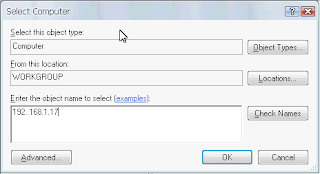













Today, SMS marketing is one of the hottest methods for marketing and promotion and since this is a relatively untapped marketing platform, the competition is low and the benefits are high.
ReplyDeleteClearwater sms marketing
F0F644F9B3
ReplyDeleteTakipçi Satın Al
Brawl Stars Hesap Bulma
İnstagram Aktiflik Görme Hilesi
Cpm Coin Hilesi
Takipçi Hilesi
Nikah Şekeri
SEO
Yabancı Film İzleme Siteleri
CV Hazırlama